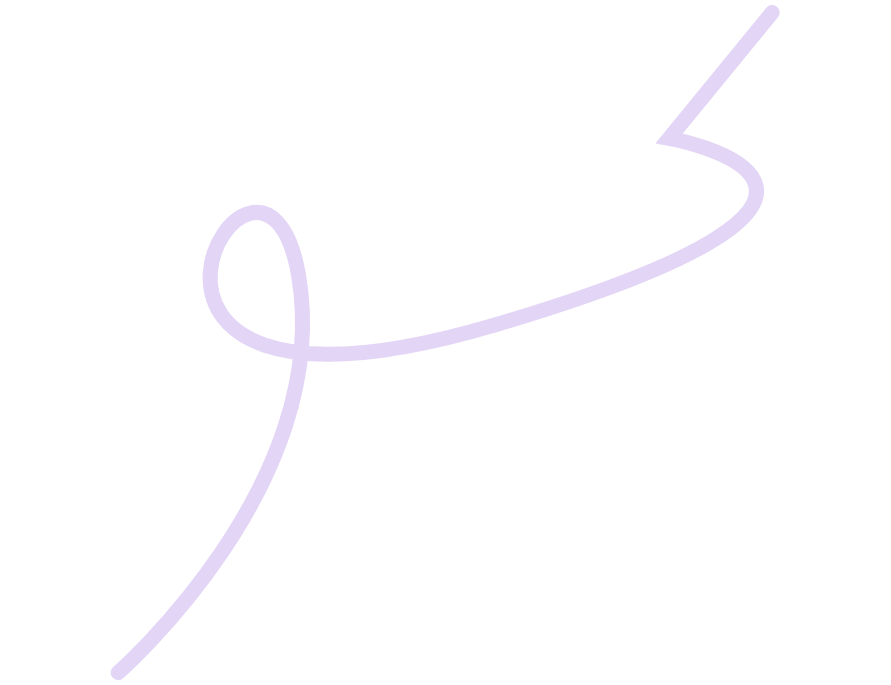Before we get into the nitty-gritty, let’s gain some perspective on this article. The goal is to help you optimize your website if you offer after school classes or camps. We’re going to stay away from “how to create a website” and focus on fine-tuning the content of your website for increased success.
In the online age that we live in, having a website is an absolute necessity. A great website can simultaneously operate as a marketing tool, a registration platform, a communication channel and as an engine for branding. If you’re new to website creation this can sound daunting, but it’s pretty simple when you break it down
– There is a reason you put your website on every flyer, business card, and email. You want parents to come to your site and learn about your programs. This is marketing.
-Giving parents the option to enroll in classes or camps turns your website into a registration platform.
–If you offer a newsletter or blog, guess what? You have a direct communication channel with parents.
When parents visit your website, they make a judgment about what you stand for. They base their opinion on the colors, text, pictures, etc. That is your brand.
Let’s dive into the details now that we understand the basics of a website. We’re going to focus on the 4 key elements that every afterschool program or camp website should have. No exceptions. Professional look, simple and easy to navigate, calls to action, and contact details.
Making a Professional Afterschool Website Site
It might sound like a no-brainer, but you’d be surprised at how many unprofessional after school program websites are out there. By creating a professional website you give parents the confidence to leave their child(ren) in your care. You could have an amazing class or camp, but an unprofessional website will turn parents away in seconds. Here are some tips:
-Localize your website so parents know they’re in the right place. It sounds exciting to have your website be visible to the whole world. But don’t waste your time listing currencies or time-zones that you don’t offer classes in.
-Make your content timeless. Write your main pages’ content in a way that doesn’t need to be updated every few weeks or months. Why not, you ask? Because chances are you’re going to be busy running your classes and very soon your website will be out of date.
-Very few people are tolerant of spelling errors, especially parents looking for educational programming. It may seem unfair, but people judge websites by the quality of the writing, and spelling and grammar errors are an obvious indicator of low quality for many people. They may feel that if you are not careful enough to spell check your site, the classes you provide will also be haphazard and mistake-prone.
-Broken links are another sign for many parents (and search engines, too) that a company does not pay attention to details. Think about it this way, why would anyone want to sign up for your classes when you can’t even make a button work on your website?
K.I.S.S., or Keep It Super Simple
The possibilities of what you can put on a website are endless! That doesn’t mean you have to do them all. Keeping your website simple will directly affect your enrollment. It might seem like an easy task, but it’s not. It will take time to cut away the fluff from your site.
Start out by planning your navigation topics on a piece of paper. Your navigation should be clear and easy to use. Once a parent gets lost on your website, they’ll be sure to leave it without signing up. Decide on the main items you want parents to see, which include essentials like classes, registration, and contacts. Make it bare bones. Keep the ultimate goal in mind: getting signups.
Once you have your navigation in place you can now come up with the content. Writing for the web is different from writing for print. People skim online information, especially when they first get to a page. You want the content of your page to give them what they want quickly, but provide enough detail for those who want expansion on the basics. Basically, you need to walk that fine line between having too much content and too little detail.
Once you have the text all set, focus on pictures and videos. Do not use stock photos or photos that were taken with a cell phone. Take photos of kids that are actually in your programs. It makes a big difference and parents will notice it. (Remember: Get a photo release prior to snapping any photos or videos). Just like text, photos and videos should be used sparingly; 1 to2 per page should be all you need.
Making a simple, easy to navigate site will most likely be a challenge. Don’t let that hold you back from doing it, even if it takes you several attempts to get it just right.
Call to Action (CTA)
This might be the most important section of this article. A lack of or poor CTAs will have grave effects on your enrollment no matter how professional or simple your website is. A CTA is a way of prompting parents to do something. It could be a “Call Now” sign or “Register Here” button. The goal is to get parents to complete an action.
Do:
–Create a call to action on each page.
-Focus the call to action to the content of that page.
-Limit the number of choices given to parents.
Don’t:
–Have a call to action button that is too vague because they tend to go un-clicked. For example: “Click Here”.
-Have a call to action button that doesn’t lead to that action. For example, a “Register Now” button that takes you to a page with more details about the class is misleading.
-Give parents conflicting calls to action on the same page.
The reason you asked parents to come to your website should be clear from your call to action. If you want parents to register for a class, contact you, buy a t-shirt, or sign-up for a newsletter, you’re going to have to prompt them. Hoping, expecting, and wishing they’ll figure it out will leave you with low enrollment.
Contact Details
Let’s take a look at how you can let parents get in contact with you. Parents may or may not have enrolled yet when they try to reach out to you. You have 3 goals when setting up your contact details. First, you want to let parents know you that can be contacted. Second, you don’t want to make this the main call to action. Third, you want parents to be able to reach you 24/7. Let’s break down each section.
Parents should be able to contact you via phone, email, or a physical address. Depending on how and where you offer your classes, a physical address may not apply. In that case, you’ll want to have a mailing address. Clearly displaying your contact information makes parents feel comforted knowing that they can get a hold of you when they need to. At a minimum, you should have a dedicated contact page with the information mentioned above.
Take things one step further by adding some contact details to other pages. Be selective about where you add the details as you don’t want to overshadow the call to action on that page. For example, don’t make a large “Call us now” button and place it next to the “Register Now” button. This will dilute the effectiveness of your registration button and potentially hurt enrollment.
Lastly, you’ll want to be accessible 24/7 for parents. This does not mean picking up the phone at crazy hours or keeping your storefront open outside of normal business hours. Rather, it simply means giving parents multiple options that together add up to a 24 hour day. For example, you can set office hours from 9:00 am–12:00 pm, phone hours from 12:00 pm–5:00 pm, and make email the primary form of contact outside those hours. The goal isn’t necessarily to respond instantly, but 24/7 options allow the parent to reach out when your classes are on their mind. You can respond to emails or call the following business day.
Afterschool Website Summary
Crafting a great website will take time. You won’t get it on the first try but with some effort, you’ll end up with a powerful tool to help you increase signups. If you go through the above steps, you’ll end up with a better understanding of what you offer. That’s pretty important if you want to grow and retain your current customer base.